Polaris 3 is here - low poly terrain tool for Unity.
- Tâm Trần Ngọc
- Jun 26, 2024
- 3 min read
Updated: Sep 25, 2025
In this post, let's have a glance of the enchanting spells we casted upon Polaris that will superboost your game performance and in-editor experiences.
A complete rebuilt of foliage renderers
The foliage rendering system now able to render bigger and more complex environments thank to cell based culling for tree, additional LOD1 for both tree and grass, smarter LODs selection with fallback & transition, automatic vertex reduction & material simplification for grass, better tree billboard shader and more.
See this post for detail.

Enhancing low poly terrain mesh generation
Mesh generation is more efficient that takes way less time and memory allocations. We have detail stats from the Profiler in this post.
Seam matching function will now write directly to the terrain data so it will behave better in level streaming scenarios.
More productive Paint Tools with paint modes selector & brush adjuster in the Scene View
While focusing in the Scene View, you can press V/C/D/S/A key to bring up the radial paint modes selector as well as adjusting your brush stroke (size, rotation, density/opacity, scatter).
RAW importer
By default, Unity won't import raw files (.raw, .r16, .r32), which were exported from popular terrain applications, to any kind of texture.
With Polaris 3, these files will automatically imported as R8, R16 and RFloat single channel textures, you can access the textures in Project window as well as Object Selector. Definitely a plus for someone who like to use stampers.

New set of painter brush masks
Adding 24 brush masks replacing the old ones targeting specific painting purposes: make platforms, hexagon grids, smoothing, make mountains, detail noise, earth cracking, pixelated fx, etc. Those are R8 png files that will be imported at 8 bits depths.

New set of stamp textures
Adding 20 stamp textures to be used with the geo stamper. Those are raw files that automatically imported with R16 texture format (16 bits depth).

More flexible Spline Tool
Spline Tool also got an update. Smoothness, Width and FalloffWidth properties are moved down to each individual Spline Modifier, so you can do more complex spline operations.
It also does a better job at generate spline mesh that follow its tangents/normals...

...and better alpha blending:

And many more...
See the full release log here.
Get Polaris 3 today and start crafting your low poly world
During the first 2 weeks after the release, new users can grab Polaris 3 - Low Poly Terrain Tool at a discount of 50% off:
Existing users of V20 and V21 can also upgrade to Polaris 3 at a fair & resonable price, please log in with your Asset Store account for the exact price tag.
We coundn't achieve this without YOU
Thank you!
The journey of Polaris started 7 years ago. It once was a very dummy side projects, but thank to your support it has evolved years after years to become one of the most loved low poly terrain tool on the Asset Store with thousands of creative users.












We can't wait to see your creation with Polaris 3, you can always share it on our Discord server.
See you in the next post!
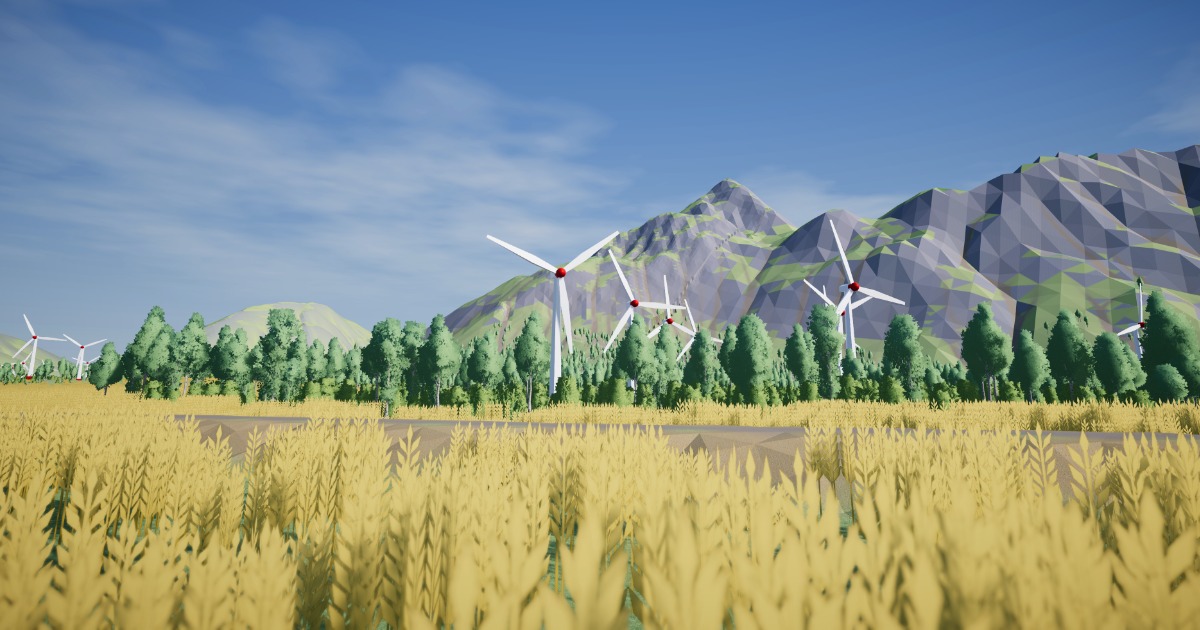


Comments